Friday, September 3, 2010
Get Your Post Anywhere with AnyPost
Posted by Jon Westfall in "Android Software" @ 08:00 AM
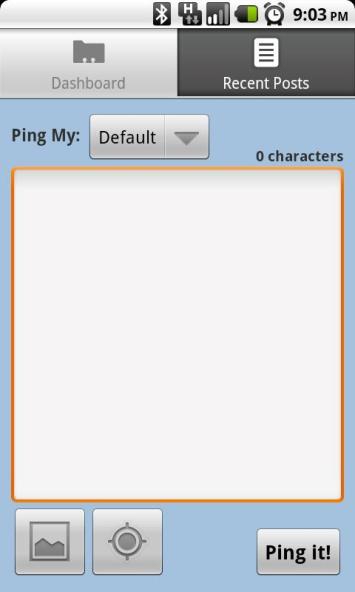
AnyPost by skAmped is one of the most invaluable apps I keep on my phone. Simple by design, powerful by the service it interacts with, it'll blast your pictures, map coordinates and thoughts to seemingly endless social networks. Best of all it's free. Let's take a quick tour of AnyPost's possibilities.Before launching Android Thoughts, my primary way to let my own social circle know about Android developments was to post to my Facebook and Twitter feeds anything interesting I found. In addition to serious breaking news, I also post a variety of photos and other off-the-top-of-my-head minutia. The service I use to glue this all together is Ping.FM, as it will let me post not only to Twitter and Facebook, but to MySpace, LinkedIn, GChat, Buzz, and a myriad of other networks. While I can e-mail things directly to Ping.FM (Which is what I do on other platforms), AnyPost makes things much easier. Here's how.
First, AnyPost registers itself just like any other "sendable" program on an Android system. Click a photo and choose Share, and you can throw it straight to AnyPost. Then just put in some pithy comment and hit Ping It, and you're all set. Unlike other clients I've tried both on Android and Windows Mobile, AnyPost has yet to "muck up" a post by sending it duplicate times, or uploading only half the picture, or a number of other annoying things. It does what it advertises, simply and awesomely.
In addition, AnyPost also lets me look up my recent posts, and will tell me what networks they posted to. Ping.fm allows custom posting "groups", which AnyPost supports - so not all of your posts have to fly out to everywhere! AnyPost includes settings that allow you to choose the size of uploaded photos as well as including map links to your GPS coordinates if you choose to share those. In general it's a must-have app for any Ping.FM user (and Ping.FM is a must-have service for anyone with more than a Twitter & Facebook account, or multiples thereof). Check it out in the Android Market.
Jon Westfall is the Executive Editor of Android Thoughts and the News Editor of Windows Phone Thoughts, both members of the Thoughts Media network. He works in New York City as the Associate Director for Research & Technology at the Center for Decision Sciences, a part of Columbia Business School.

Do you enjoy using new hardware, software and accessories, then sharing your experience with others? Then join us on the Thoughts Media Review Team! We're looking for individuals who find it fun to test new gear and give their honest opinions about the experience. It's a volunteer role with some great perks. Interested? Then click here for more information.









