Friday, June 17, 2011
Spb Wallet 2.0 comes to Android!
Posted by Don Tolson in "Android Software" @ 09:00 AM

Product Category: Digital Wallet
Manufacturer: Spb Software House
Where to Buy: Android Market
Price: $7USD
System Requirements: Android 2.1 and above; only 'official' ROMS from vendors are supported.
Specifications: Takes approximately 12.5 Mb on the device. Over 60 predefined templates, icons and graphics, access to an online template gallery of over 25,000 different cards. The software will handle an unlimited number of cards and folders, limited only by the amount of available storage.
Pros:
- Familiar, card-based look and feel;
- Thousands of existing templates available;
- Wallet contents are encrypted and password protected.
Cons:
- Can only sync with existing gmail account;
- No way to convert (that I could find) existing wallets from other platforms.
Summary: We've reviewed this product on Thoughts Media twice before. Once for the non-touch screen 'Smartphone' platform (remember that?) and then on the Apple iPhone . Readers who have seen those reviews or have used Spb Wallet on the Windows Mobile platform (where it has been available for years) will find this version very familiar and comfortable. The user interface is basically the same, but this version takes advantage of Android-specific capabilities where appropriate. For those who may not have tried Spb Wallet, let's take a look inside.
The Underlying Structure
As mentioned before, Spb has kept the basic look and feel of Spb Wallet essentially the same on all platforms -- using graphics of credit cards of various types to act as the background to display the account data. The advantage of this format is that the 'type' of account is instantly recognizeable and provides visual confirmation that you are on the right account information. Each of the cards can then be optionally organized into folders and held within wallets. There are no restrictions at any level, which means there can be any number of cards in any number of folders in as many different wallets as you want.
There is, however, a restriction in terms of where a particular card is found. Each card must be placed in one folder in one wallet. If you want to file a particular card in an additional folder or wallet, you'll have to make a duplicate copy. There's no way to have a single card be 'found' in two different folders or wallet.
This simple structure works well for the majority of users since it mimics what we're used to in real life (except maybe the 'folder' concept which, personally, I would love to have in a real wallet!).
Creating the First Wallet and New Cards
When you first enter SpbWallet, it creates your first wallet and asks you to assign a password to it.
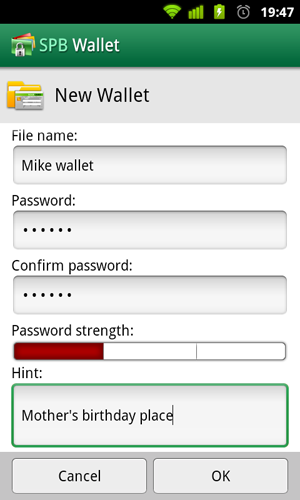
Figure 1: When a new wallet is created, Spb asks you to assign a password to it. This password is used as the 'key' to encrypt and decrypt the contents of the wallet using a 256-bit algorithm. As you type in your password, the coloured bar in the middle 'measures' the relative strength of the selected value. (Screenshot courtesy of Spb)
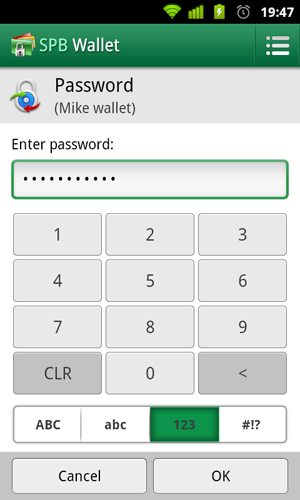
Figure 2: The next time you use Spb Wallet, it will assume you want to go back into the last wallet you were accessing, and will go directly to this screen, requesting the wallet's password. (Screenshot courtesy of Spb)









