Monday, April 11, 2011
To Swype or Not to Swype ? Is That The question ?
Posted by Chris Hordley in "Android Software" @ 08:00 AM
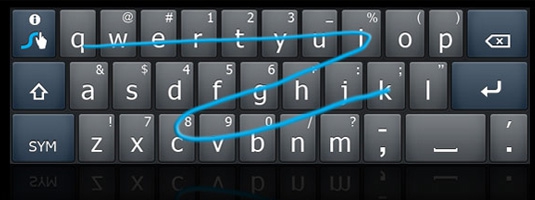
Product Category: Keyboard app (for Android and Windows Mobile touchscreen devices)
Manufacturer: Swype Inc.
Where to Buy: Pre-installed or Beta release from www.swypein.com
System Requirements: Android, Windows Mobile platforms and certain new Nokia smart phones, but not on iOS devices as at time of review. It requires 500k to 900k depending on options.
Pros:
- The original slide/trace touchscreen keyboard for Windows Mobile and Android platforms;
- Can enable faster and more flexible input, especially on phones in portrait screen orientation;
- Good interactive tutorial and support on website (which is professional and on-going).
Cons:
- Still only available as a beta release for many phones and not at all for iOS devices;
- Rival slide/trace keypads available;
- Many people do not see any reason to change from tapping.
Summary: Swype is a slide-to-type touchscreen keyboard, installed on devices such as Galaxy Tab and My Touch 4G and available again (as of December 2010) in beta version for many others. First released a year ago, it is designed to work on a wide variety of devices. It was hailed (or was it hyped?) as the input software that would revolutionize the way we use touchscreens and the first beta release was over-subscribed and closed until recently. World record texting speeds were set using Swype, yet, many have still not heard of it and it is only in beta version for most of us. So, the question is to Swype or not to Swype ? I hope that this review will help you to answer it.
What's All the Swype About a keyboard
The Swype keypad software caught my attention last August because, as a “silver” Android phone user, I hoped it might help me text and email on my HTC Desire with more ease than I was doing. At that point Swype Inc. had closed the invitation to try the beta and I sought alternatives and found it in SlideIt. Then, when I had almost forgot about it an invitation email appeared. I had used the SlideIt keyboard but had given up tracing and gone back to tapping and I had tried a wide variety of keyboards. So, I had already used trace input before but was not overly impressed. Well, now I can say that after a month or more of using Swype I have a good insight into this software; enough to say that it is more than a keyboard.

Figure 1: Main AZ keyboard in portrait orientation on a phone screen.
Essentially you slide your finger from key to key without lifting, which results in a blue path as shown above, which looks like scribble. So, I tried it on my six-year old godson who was away in minutes but I am told that some long-service keyboard users in IBM boast that they can now text faster than their teenage off-spring. Personally, I find using the Swype keypad means I now use my HTC Desire to word-process effectively and can text and email etc. much more quickly than I could using the installed keypad.
It is true of any onscreen keypad that the larger the screen you are using, the less of a factor becomes the size of your fingers so you would expect Swype to be easy to use on a tablet. Friends and I, with a Galaxy Tab and an iPad on hand, were still impressed with Swype. Using it on the smaller screens is the real testing ground and where one problem with sliding quickly manifests itself: basically, you cannot see where some of the lower line letters are because they are covered by your wrist. This is less of a factor if you use landscape orientation but it could put you off using Swype. The software is not even available for the smaller phones, such as HTC Wildfire.
My review is based on using Swype on my old Desire, not a huge beast and I prefer portrait orientation. I now use it to email and edit documents etc. everyday and sometimes I can write more effectively than on a larger device, but it was not an instant fix.
Firstly, I am obviously also going to suggest you read the remainder of my review because it may tempt you try the beta or it may reassure you about persevering with Swype, if it's on your brand new Windows or Android baby. Secondly, I recommend you look at the tutorial before starting and to use the help menus on the software and the tips on the website. It is something that you can't just jump straight into (well you can, and you can just swipe but I want you to get more out of this software because if I can, you can too.)
I was willing to spend a bit of time learning how to use some of the more advanced features, and it is these that make me a fan and inspired me to write a full review rather than a short Quick Look article. The Swype tutorial is well presented and explains quite complicated stuff quickly. Swype comes with a lot of extra features which really can enable editing and note-taking on a small screen, so it does make sense to learn how to use it. However, this does not mean I would recommend it to everyone because it does depend on what you want to do on your phone or tablet.
I will remind you that this review is largely based on my phone experience, although I have compared using the Galaxy Tab with the iPad and taken opinions from loyal fans of both (and my six year old godson). Keyboard software is more than an app but with Swype you really can start and stay simple or delve deeper if and when you want to and I think that lifts it above a lot of its competitiors.









