Wednesday, March 9, 2011
Google Instant Previews Now Available On Mobile Browser
Posted by Jason Lee in "Android News" @ 01:00 PM
"Instant Previews provides a fast and interactive way to evaluate search results. Starting today, Google Instant Previews is available on mobile for Android (2.2+) and iOS (4.0+) devices across 38 languages. Similar to the desktop version of Instant Previews, you can visually compare search results from webpage snapshots, making it easier to choose the right result faster, especially when you have an idea of the content you'd like to see."
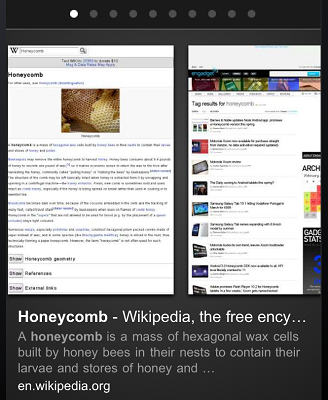
Google is constantly adding new features to their mobile search page but this is the first one that I may actually use! Sure Google Instant was a fun addition that is honestly pretty pointless on mobile. The keyboard covers the bottom half of the screen while the drop down with your search history covers the rest. There isn't really any place where you can actually see the Instant search results. Google Instant Previews, however, is wonderfully useful.
Normally when searching from my phone I will press and hold on every link and open them in a new window so that I don't loose my place in my search results just in case the link I clicked is totally not what I was looking for. Google Instant Preview for mobile works much like it does on the desktop, providing you with a thumbnail overview of the site the result links to. In your mobile browser you get a nice full screen UI where you can swipe left or right through all of the results on that page. It's really pretty slick. This won't entirely take the place of "Open link in a new window" searching for me but it will sure help most of the time. You should definitely give it a go. Just search for something on your phone then press the little magnifying glass next to the results to open the new Instant Preview UI. Isn't it cool?









