Saturday, February 26, 2011
Gingerbread Updates Now Ready for Your Nexus One or Nexus S
Posted by Kevin Jackson in "Android News" @ 07:30 AM

Well looky here; just a couple of days after announcing that the 2.3.3 Gingerbread OTA update was coming for the Nexus One and Nexus S the zip files have shown up as well. For those of you (like me) who are too impatient to wait for the OTA, you can download the files from the following links:
Nexus One: FRG83G to GRI40
Nexus S: GRH78 to GRI40 or GRH78C to GRI40
Android Central has great step-by-step instructions for applying the update to the Nexus One. The only difference for the Nexus S is that you hold the volume rocker up when you power up in step 4.
I just applied the update to my N1. After the break I'll share my thoughts on the update process and my initial impression of the update.
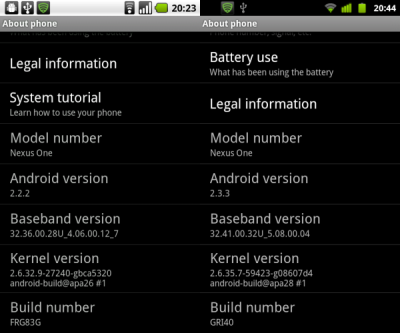
Before and After
Overall the update was quick and easy. Some users (including our own Jason Lee) are reporting that they are getting an error when trying to apply the update. Evidently this is due to an out-of-date HBOOT file; something which is easily remedied by following the instructions on this thread over at the XDA Developers forum. I didn't have any problems at all, so your mileage may vary.
My initial impressions of the update are very favorable. Visually the interface is very nice; I really like the juxtaposition of the green icons and black background in the notification area. The entire UI has a more polished and updated look than previous versions.

Applications list with used/free space
The Manage Applications menu has suddenly become much more useful and interesting. For starters the used/free space indicator at the bottom of the list of applications is a very nice touch. A great new feature on the SD card tab is the inclusion of all applications able to be moved to external storage. Now rather than going through each app individually to see if you can move it off of your phone to save storage space, you can immediately see the apps that are already there as well as the ones that you can move there.

Care for a SIP?
Another great new feature is the ability to set up Internet (SIP) calling. Of course this has been possible with third-party apps before, but it's nice to see it baked into the OS now. I haven't had a chance to try this out, yet, but I can see this coming in very handy in areas where you have a strong Wi-Fi signal and want to save your minutes.
I wish I had taken note of the readings I got from Quadrant before I completed the update, for comparison, but I didn't think of it until after the update was completed. Overall the performance of my phone feels snappier with the update in place, and the results from Quadrant seem to bear that out, with scores routinely coming in at over 1250.
Overall I love the update and think that it was well worth the wait. Let us know if you've either gotten the OTA or manually applied the update and what you think.









