Tuesday, November 23, 2010
Xperiencing the SonyEricsson Xperia X10
Posted by Don Tolson in "Android Articles, Resources & Developer" @ 08:00 AM
UXP -- Sony's Android UI
As with most manufacturers, Sony Ericsson decided to enhance the standard Android user experience in order to create their own flavor and provide some differentiation. Called UXP (or UX Platform), it is essentially an overlay to the Android OS, much like HTC's Sense overlay for Windows Mobile. Apparently, this is being exensively updated for Android 2.1 to include many of the 2.2 features (according to S/E) -- which is why it's taking so long to get a 2.1 upgrade out the door. We'll have to see how that presents itself.
While I'm not an Android expert, the main difference I see is in the addition of two applications -- Timescape, which provides a single thread display for events -- like emails and phone calls; and Mediascape for playing all types of audio, video, and photos. Everything else seems to be pretty standard stuff for Android 1.6.

Figure 11: Here's a screen shot of the Home screen on the X10. This is one of 3 panels on the home screen, which are accessible by scrolling left or right. At the top of the screen is the Notification and Status bar which can be scrolled down to reveal more details about the notifications. At the bottom is the scroll hint (multiple lines with the up arrow) for showing all the applications available. I added the top line of application widgets.

Figure 12: The second panel of the standard Home screen showing the web history widget at the top and some app access icons at the bottom. This is pretty much exactly how it comes out of the box. I haven't modified this screen or added any new widgets.

Figure 13: The third Home screen panel, again as it comes out of the box. There's a web search widget at the top, and application widgets at the bottom. Rogers was pretty good about not putting too much 'bloatware' on the phone to brand it. The only additions I've found are the My Account and urMusic widgets shown. The Communications widget in the middle provides an easy one-stop access to turning on an off all of the radios and audio on the unit. From left to right they are: WiFi; Bluetooth; Location Services (GPS); and the speaker/ringtones. The speaker/ringtones cycles through audible, vibrate only, and off.

Figure 14: A shot of the standard lock screen provided. From the Settings, it is possible to reverse the swoop to right to left, or to establish a different unlock pattern.
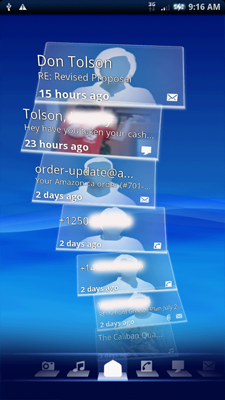
Figure 15: A screenshot of the Timescape application, showing the Email panel. Timescape displays events which occur in a number of categories -- such as email, music listened to, photos taken (or loaded), messages, etc. They are displayed as panels arranged in a time-ordered spline which looks like a backbone. You can scroll up and down the splines and select entries from any point. Scrolling left and right moves between the various splines/timelines.

Figure 16: Mediascape provides a one-stop place to access music, video and photos loaded on your phone. The More button at the top right gives options for different ways of accessing the items.
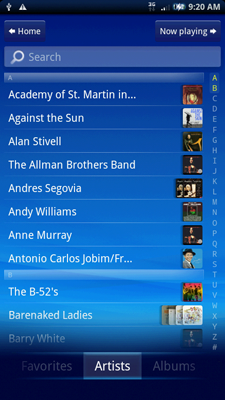
Figure 17: Here's the Artists panel for music in Mediascape. It's a nice touch to show the album art for all the albums associated with each artist.









